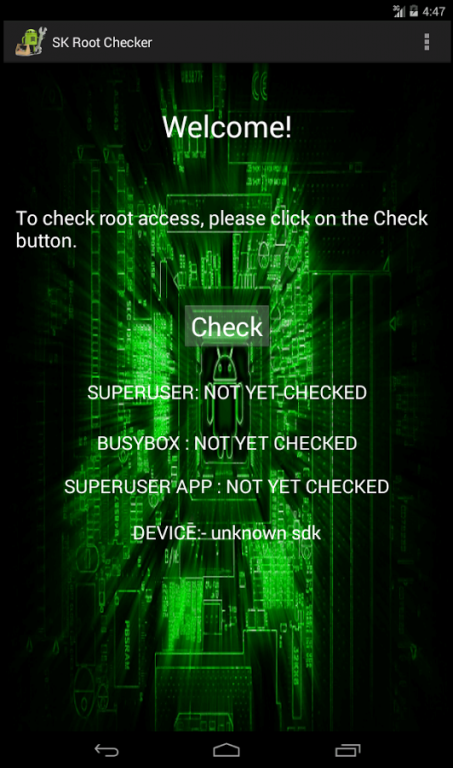SK Root Checker Pro 1.0
Paid Version
Publisher Description
This application will allow the user to confirm they have proper root ( superuser ) access and a proper BusyBox installation.
The goal of this application is to provide even the newest Android user with a simple method to check their device for root access. This application will also allow the user to verify a proper BusyBox installation.
For the more advanced and technically inclined users, many important details are provided around the Root and BusyBox installation. The application presents all the details needed to verify root and busybox info.
The Root Check mode displays, common su binary locations and file permissions, along with root uid/gid results, Superuser.apk installation and version.
This application will test the device for root access. Very simple, quick and reliable test method to check for root access. The su binary is the most common binary used on Android devices to grant root access. This application will check and verify the su binary location and permissions on the device. This information is generally the most helpful in diagnosing issues with root access.
All this information is quickly summarized in a few seconds by this application. To grant even greater convenience, this information can be quickly exported and shared for assistance in resolving su binary and root issues.
**PLEASE EMAIL ME WITH ISSUES OR QUESTIONS REGARDING OUR APPLICATION. WE ALWAYS REPLY!**
**** THIS APPLICATION DOES NOT REQUIRE ROOT ACCESS ****
**** THIS APPLICATION WILL NOT ROOT THE PHONE ****
Please don't leave negative feedback! Instead, please email me with your feedback, suggestions and comments! Feel free to email your advanced root/BusyBox results along with your feedback! Thank you!!
About SK Root Checker Pro
SK Root Checker Pro is a paid app for Android published in the System Maintenance list of apps, part of System Utilities.
The company that develops SK Root Checker Pro is Shark Soft Development. The latest version released by its developer is 1.0.
To install SK Root Checker Pro on your Android device, just click the green Continue To App button above to start the installation process. The app is listed on our website since 2014-12-03 and was downloaded 5 times. We have already checked if the download link is safe, however for your own protection we recommend that you scan the downloaded app with your antivirus. Your antivirus may detect the SK Root Checker Pro as malware as malware if the download link to com.shark.skrootchecker is broken.
How to install SK Root Checker Pro on your Android device:
- Click on the Continue To App button on our website. This will redirect you to Google Play.
- Once the SK Root Checker Pro is shown in the Google Play listing of your Android device, you can start its download and installation. Tap on the Install button located below the search bar and to the right of the app icon.
- A pop-up window with the permissions required by SK Root Checker Pro will be shown. Click on Accept to continue the process.
- SK Root Checker Pro will be downloaded onto your device, displaying a progress. Once the download completes, the installation will start and you'll get a notification after the installation is finished.